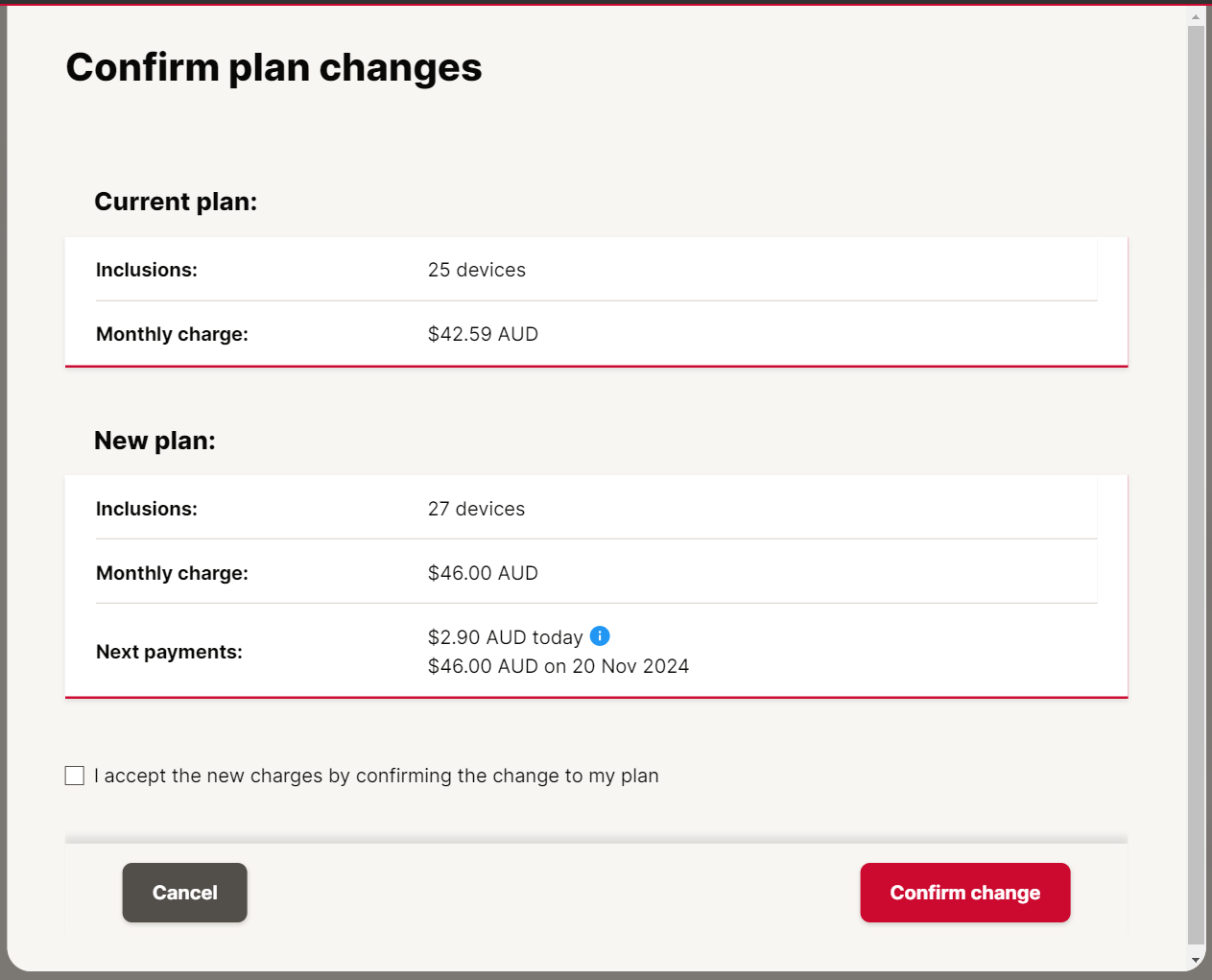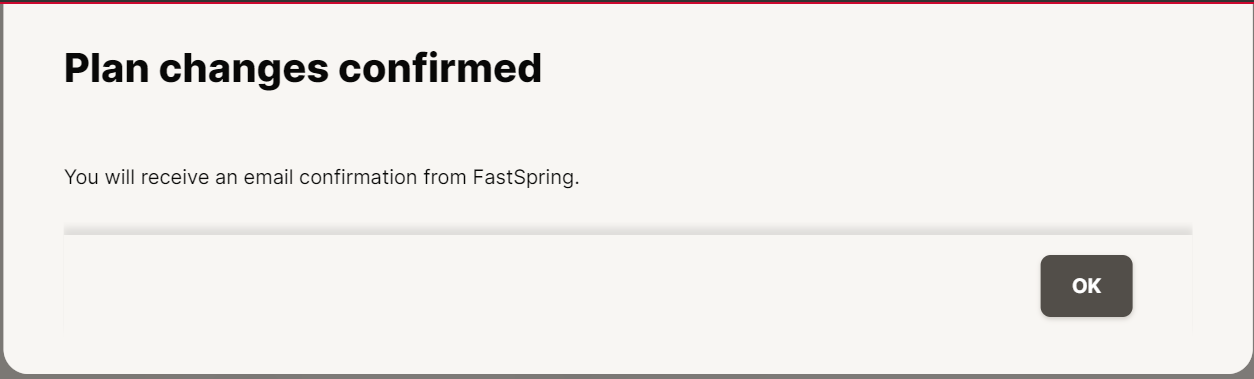What happens if the device limit is exceeded in Dante Director?
If you attempt to add devices that go beyond the limit of your Dante Director subscription, you are prevented from enrolling any more devices. Dante Controller displays the message “Not enough device seats available to enroll the device.”
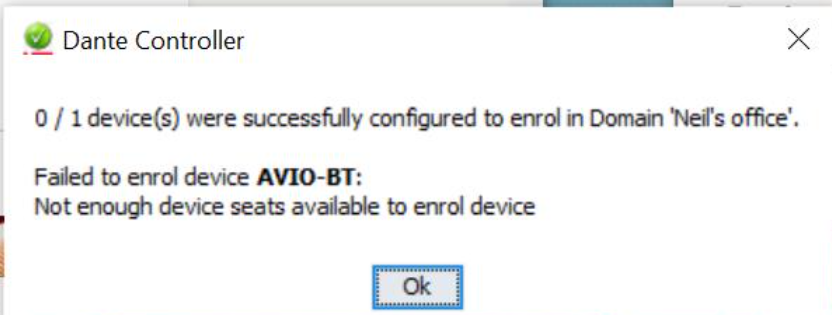
To change the number of devices your account supports, go to Settings>>Manage Subscription and click the Add or Remove button.
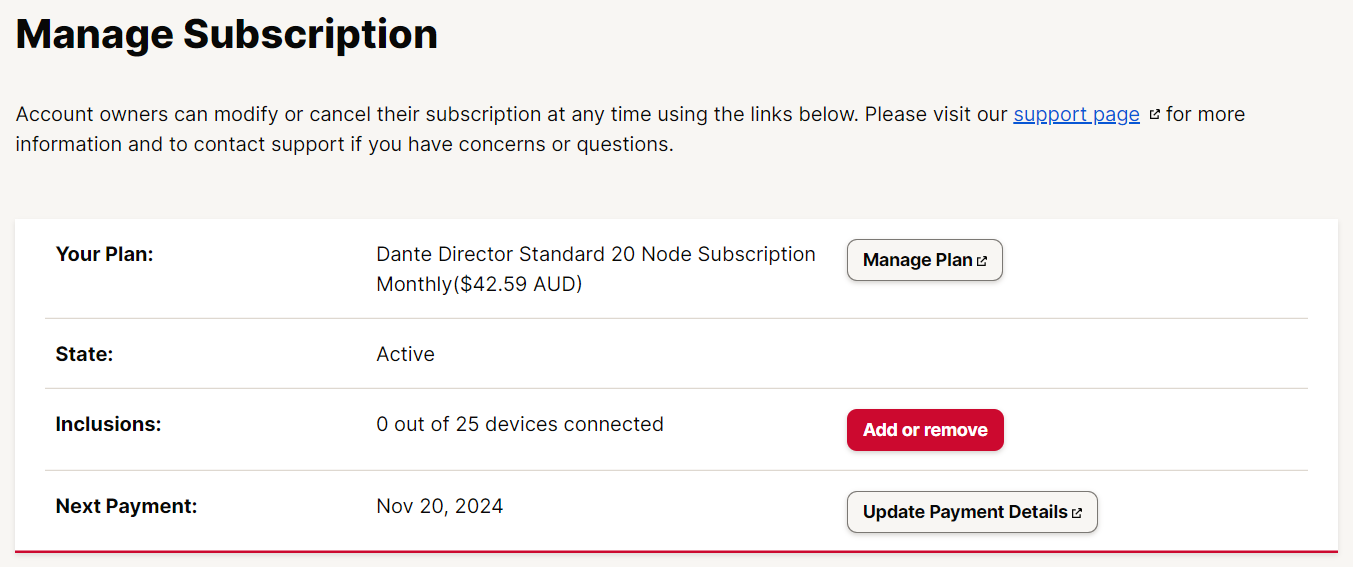
Adjust how many devices do you want to add.
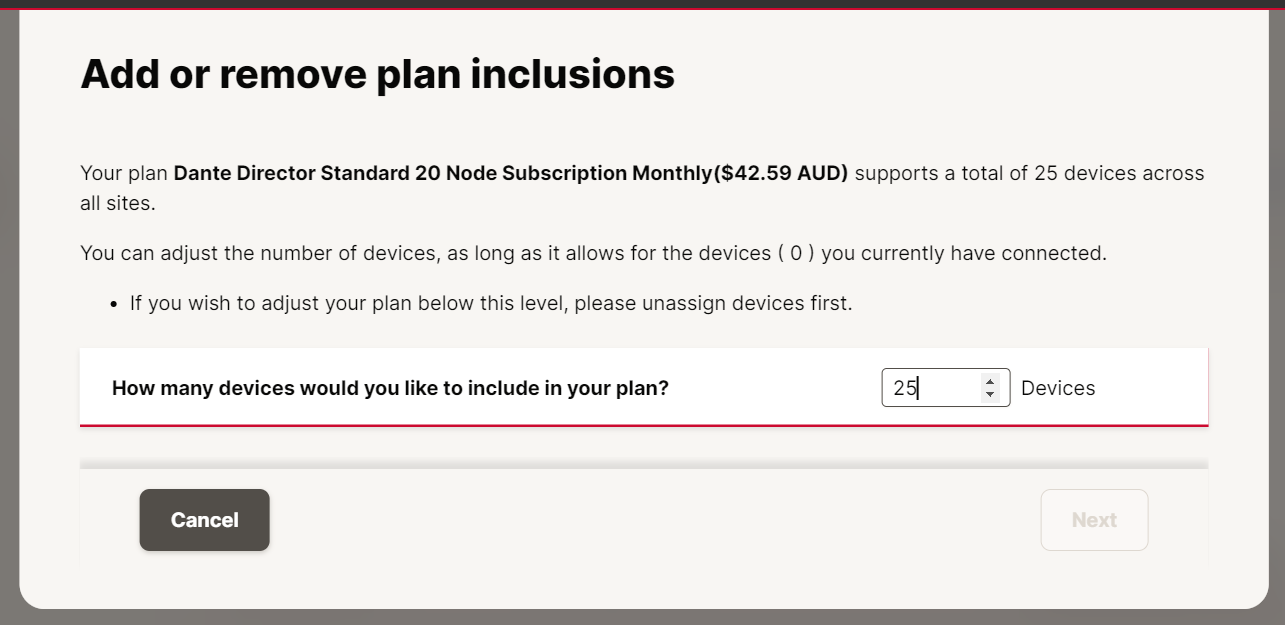
Then, confirm plan changes.