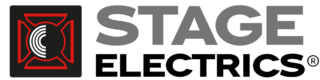Network Everything
Dante AVIO™ Adapters
Compact, cost-effective, and built for both installations and the road, Dante AVIO adapters deliver essential AoIP connectivity for every audio professional. Connect computers, mobile devices, and legacy analog or digital audio gear seamlessly to any Dante-enabled system.
Where to Buy
Plug & Play
Dante AVIO adapters are all fully-functional Dante interfaces, with all the features you’d expect from Dante networking.
- Bit-perfect audio reproduction
- Super-low 1 ms network latency
- Sample-accurate synchronization across the network
- Automatic discovery with no extra software or drivers needed
- Power over Ethernet (PoE) support—no separate power supply required


INTRODUCING
Dante AVIOs for Installation
Tailored for the Pro AV installation market, the Dante AVIO Install line of adapters feature Euroblock analog audio connectors, making it easy to integrate with installed analog audio equipment.
They also introduce the Dante AVIO ClickGrid mounting system, offering a clean and flexible solution for mounting under conference tables, shelves or in equipment racks, with the ability to accommodate one or multiple adapters snapped together.


2-Channel Analog Input
Convert 2 channels of line-level analog audio from Pro AV equipment to Dante
Designed with integrators in mind, the 2-channel analog input AVIO adapter features Euroblock terminals for easy connection to pre-amps, mixers, audio processors, and other Pro AV equipment and includes a mounting bracket for seamless installation.

2-Channel Analog Output
Deliver 2 channels of Dante to line-level Pro AV analog audio devices
Built for AV integrators, the 2-channel analog output adapter features Euroblock terminals for simplified connections to amplifiers, audio processors, and other Pro AV equipment and includes a mounting bracket for effortless installation.
Dante AVIOs for Live
Designed for the fast-paced demands of live sound, Dante AVIO adapters ensure quick setup and seamless deployment. With rugged XLR connections, USB, and Bluetooth options, they integrate effortlessly with audio equipment, perfect for troubleshooting, expanding I/O, or solving unexpected challenges. Compact and reliable, they’re essential gear every live sound engineer should have in their toolkit.
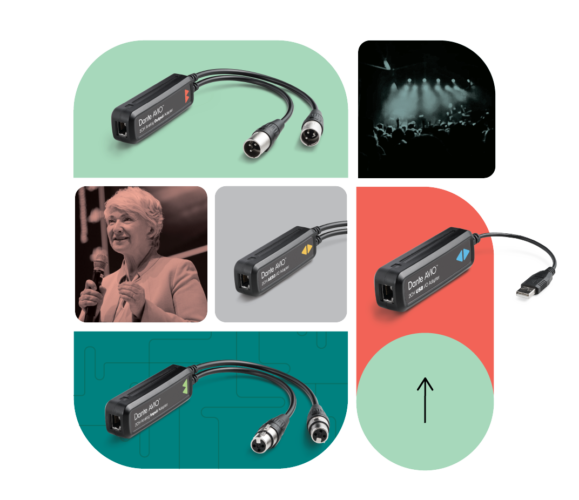

USB-A & USB-C
Connect any computer to a Dante network with zero software installation
The Dante AVIO™ USB Adapter lets you connect any computer to a Dante network with zero software installation, and can be used with any audio application for playout or recording. Ideal for conference rooms and presentation events.

Bluetooth
Provide wireless connectivity to any Dante network
Ideal for both playback from smartphones to larger sound systems, and for connecting networked speakers and microphones to conferencing software.

Analog Output
Drive analog line-level products you already own from any Dante-connected system
Bring your amplifiers, powered speakers and more to the world of pro AV networking with Dante AVIO™. Available in 1- and 2-channel versions.

Analog Input
Use analog audio line-level source gear you already own to feed any Dante-connected system
Don’t abandon trusted mixing consoles, wireless mics and other analog sources - adapt them to the world of pro AV networking with Dante AVIO™. Available in 1- and 2-channel versions.

AES3
Use your favorite digital audio gear on a Dante network
Don’t abandon great AES3-connected amplifiers, DSPs and mic preamps - adapt them to the world of pro AV networking with Dante AVIO™.
Solutions for Installed AV Systems
Installed AV systems require adaptable, cost-effective tools, and Dante AVIO adapters provide professional systems integrators with the flexibility to meet diverse project needs.
Here’s how systems integrators use Dante AVIO adapters:
- Connect ceiling speakers in meeting rooms to Dante affordably.
- Enable in-room connectivity for computers and devices via USB or Bluetooth, with no client software required.
- Extend PA coverage to hallways and additional rooms without running analog cables from I/O racks.
- Integrate analog playback equipment seamlessly into the Dante network.
- Mount adapters conveniently under tables and shelves or in racks using the unique Dante AVIO ClickGrid mounting system, designed for individual or multiple adapters.

Flexibility for Live AV Challenges
Live AV environments demand quick solutions for last-minute changes, and Dante AVIO adapters provide the versatile tools needed to keep things running smoothly.
Here’s how live sound techs use Dante AVIO adapters:
- Route audio mixes to overflow spaces or temporary green rooms
- Add instruments or sources when stagebox channels are maxed out.
- Play background or walk-in music from laptops or other digital sources.
- Stream media from mobile devices during presentations or performances.

Ready to purchase?
Contact an authorized reseller near you
-
Online Resellers
-
North America
CanadaUnited States -
Europe
EuropeAustriaBelgiumDenmarkEstoniaFinlandLatviaLithuaniaNorwaySwedenFranceMonacoGermanyGreeceHungaryItalyNetherlandsPolandSerbiaSpainSwitzerlandTurkeyUkraineUnited Kingdom -
Asia Pacific
Central AsiaAustraliaCambodiaHong KongMacauIndiaIndonesiaJapanMainland of ChinaMalaysiaMyanmarNew ZealandPhilippinesSingaporeSouth KoreaTaiwanThailandVietnam -
Middle East
-
Africa
AlgeriaMoroccoTunisiaSouth Africa -
Central and South America
ArgentinaBoliviaBrazilCentral & South AmericaChileCosta RicaColombiaEcuadorGuatemalaHondurasMexicoPanamaPeru