Setting up Shared Audio
In order to achieve inter-domain routing the ‘Shared Audio’ feature needs to be configured. Within the domain you want to share audio from choose the ‘Edit’ option:
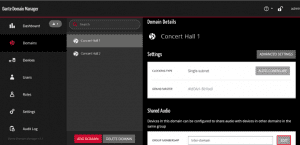
In the Edit tab you can change the name of the group of domains and add domains that audio will be shared between. Add whichever domains audio will be shared between:
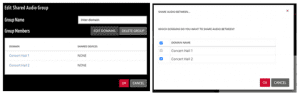
Within the Devices tab select the device that will share its audio to other domains and scroll down to ‘Tx Channel Sharing’, where you can choose to share the device to all domains with only selected channels, or share a device to selected domains and with specific channels, then save the configuration:
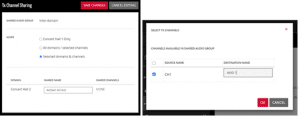
The shared device or channels will then appear as a green transmitter in the Dante Controller within the domain that the device has been shared with and a subscription can be made from this to a receiver:
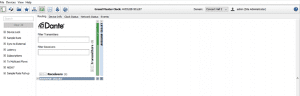
NOTE: Only unicast flows can be created from a Shared Audio device. Multicast flows are currently not supported.

