Package Updates are available
If you have a notice in your dashboard about package updates available in Dante Domain Manager, you can update the base operating system (Linux) through the appliance menu.Log in to the Virtual Machine (Or bare metal install) directly.Under Package Management, select check for updates,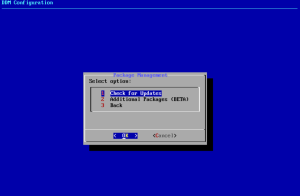 Then it will say how many updates are available, and if the updates require a restart:
Then it will say how many updates are available, and if the updates require a restart: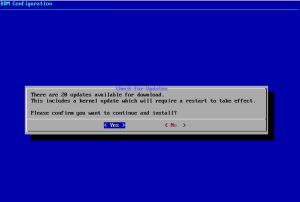 That will take a few minutes to complete. Then you will get the confirmation the updates are complete and if you need to restart the server.
That will take a few minutes to complete. Then you will get the confirmation the updates are complete and if you need to restart the server.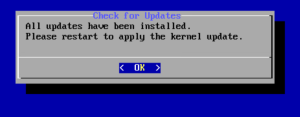 Click OK. Go to the shutdown/restart option in the appliance menu, and choose the option to restart. Click OK on that.When DDM comes back online, you should no longer have the updates available warning on your dashboard.What if I don’t want to update the packages, but want to clear the error on the dashboard/email notifications?
Click OK. Go to the shutdown/restart option in the appliance menu, and choose the option to restart. Click OK on that.When DDM comes back online, you should no longer have the updates available warning on your dashboard.What if I don’t want to update the packages, but want to clear the error on the dashboard/email notifications?
If you no longer wish to receive email alerts for package updates in DDM, we recommend using an email rule to filter / delete that email.
An option to prevent the generation of these email alerts is on our backlog, which will be addressed according to urgency / beneficial customer impact.
Please submit a support case if you are affected by the email notifications/dashboard alerts.

