‘No IP address on eth0’
When configuring your DDM appliance you may be presented with a command screen that states ‘No IP address on eth0’, as shown below:
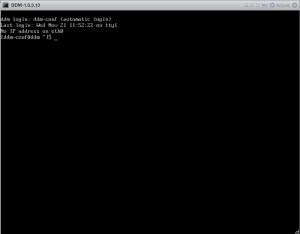
Try typing “exit” or “/opt/audinate/ddm/scripts/ddmconf-menu.sh” to return you to the main DDM menu.
Should the issue persist and not return you to the main DDM configuration page, the only current workaround is to delete the virtual machine and create a new one.
We are not yet sure what the cause is and Audinate are currently investigating the issue.
Note: If you are unable to return to the main screen you will need to contact Audinate Support to deactivate your DDM license for activation on the new machine. You can do this by creating a new case at https://www.audinate.com/contact/support

