My Dante Device Appears In Gray In Dante Controller’s Routing Tab
This means that the device has been enrolled into a DDM domain that it is no longer connected to and requires unenrolling. In order to unenroll the device, double click on the device in Dante Controller so that it brings up Device View and select Devices > Clear Domain Credentials.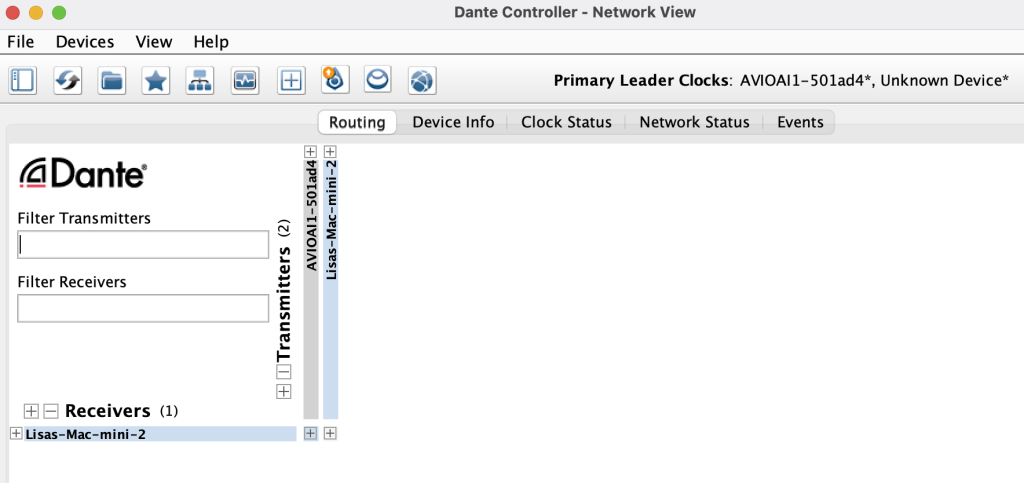
‘Device is not enrolled’
Should you try to clear the Domain Credentials but be presented with a message that the device is not enrolled, use the Clear Config option under the Device Config tab within the Dante Controller and then reboot the device.

