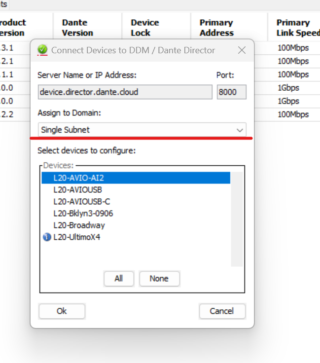How do I enroll devices in Dante Director?
Before enrolling your devices, we strongly recommend you check for the latest firmware. You can use Dante Updater in Dante Controller to do this. Devices must have firmware 4.0 or later.
To enroll new devices into Dante Director
- Connect your computer to the subnet where your AV device are located.
- Login to Dante Director
- Choose your existing Site, or if you don’t have a Site yet, create one.
- From the Status page, click Add Devices
This automatically connects Dante Controller to Director, discovers local devices and opens the ‘Connect devices to DDM / Dante Director’ dialog
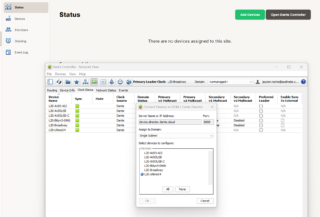
Alternately, from Dante Controller, to go to ‘Devices → Connect devices to DDM / Dante Director.’ Dante Controller must be logged into Dante Director.
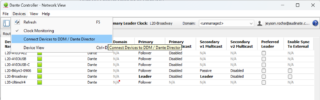
Ensure that you choose the correct Domain/Site before selecting the device.