Guide to Dante Certification and Online Training Site
Getting Started
Important Note: The information below is only for Audinate’s Dante Certification program and does not relate to Infocomm CTS Renewal Units.
Selecting and starting a course
After logging in, use the left navigation pane to navigate to the Course Catalog. Find the course you want to enroll in, click on it, and then click the “Get This Course” button.
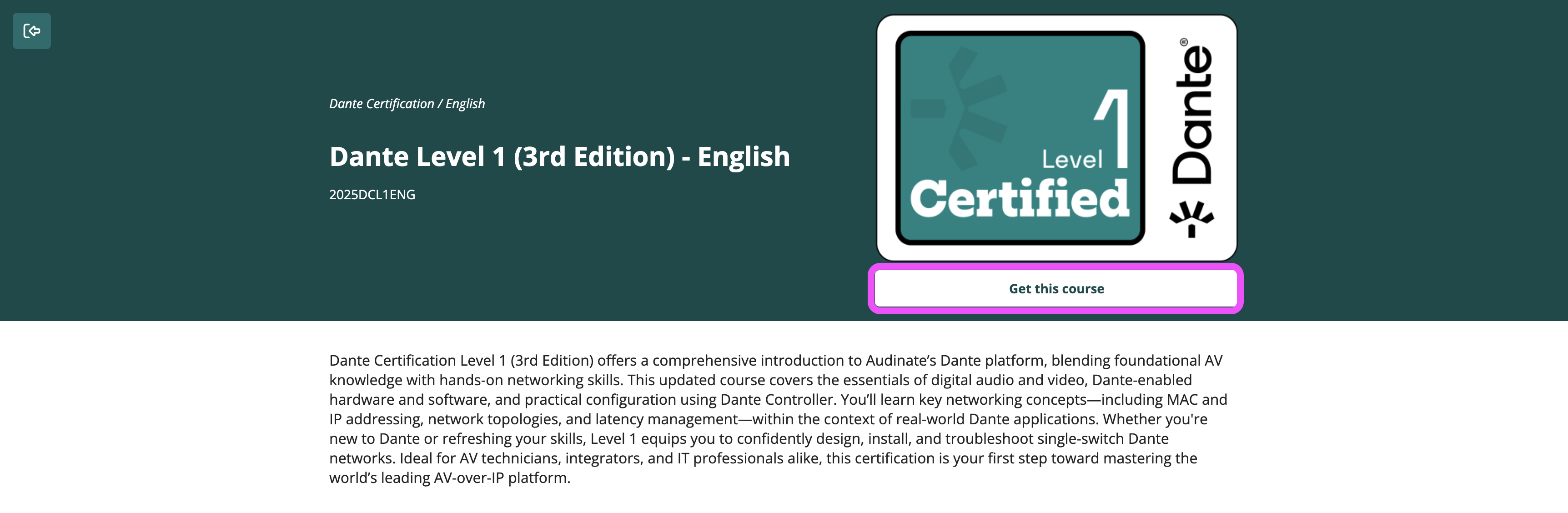
Getting your Certificate
Certificates are available after all units of a course are complete, including the course survey.

You can also download a certificate later by logging in to the certification portal at www.getdante.com/certify. Click on your name in the upper right-hand corner of the page and then click the “My progress” button.
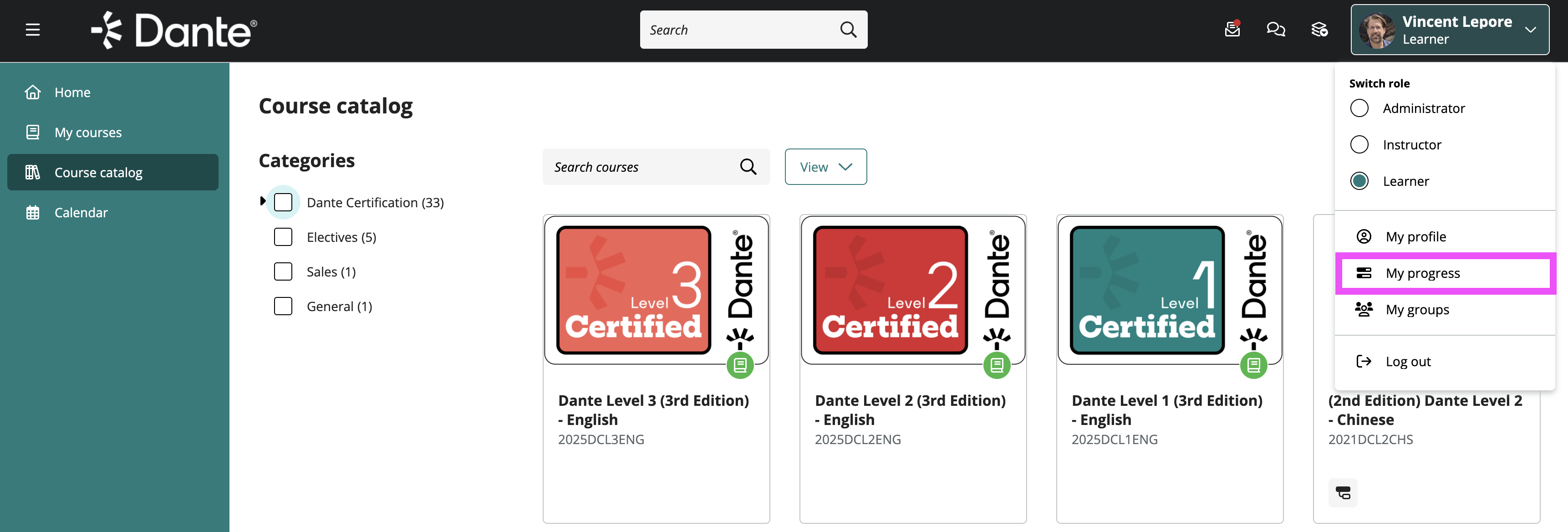
On the “My progress” page, click the ‘Certificates’ tab at the top and you’ll see a list of all current certificates. Each one can be downloaded, previewed or shared on LinkedIn
Download Certificate
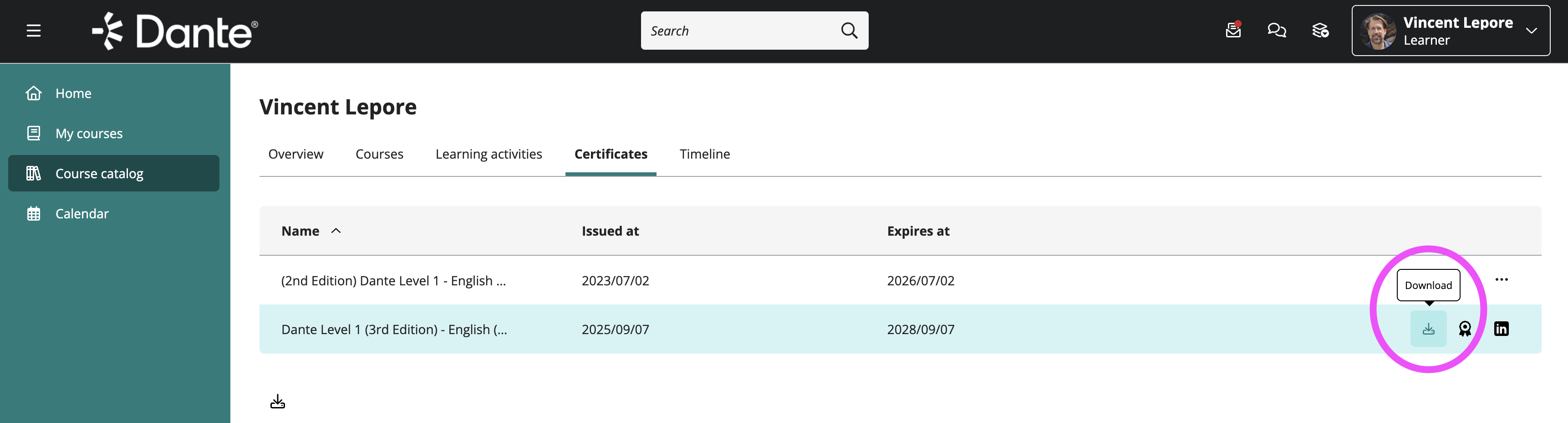
Share Certificate on LinkedIn
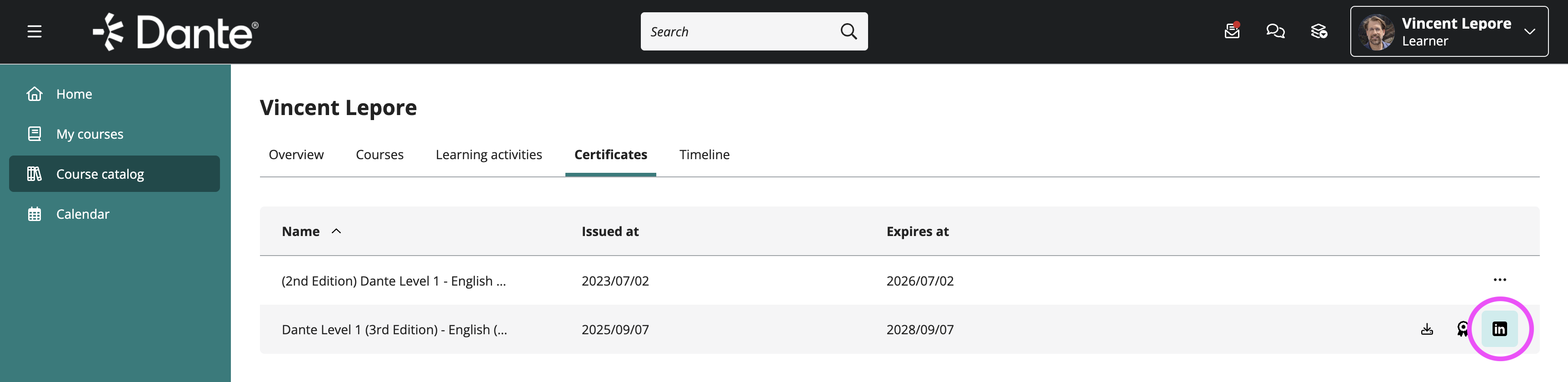
Promoting your Credential
A certification seal is available for each level of Dante Certification. You can display the certification seal on your business card, email signature, LinkedIn profile, or even on a ribbon around your neck it that’s your style!

A link to the seal image is available for download in the course completion email that you’ll receive shortly after completing each level.

