Dante Studio: How do I cancel my trial?
You can cancel your subscription anytime during your 7-day trial period. In order to cancel your trial, simply go to Settings in the Dante Studio interface, then select ‘Manage Subscription’:
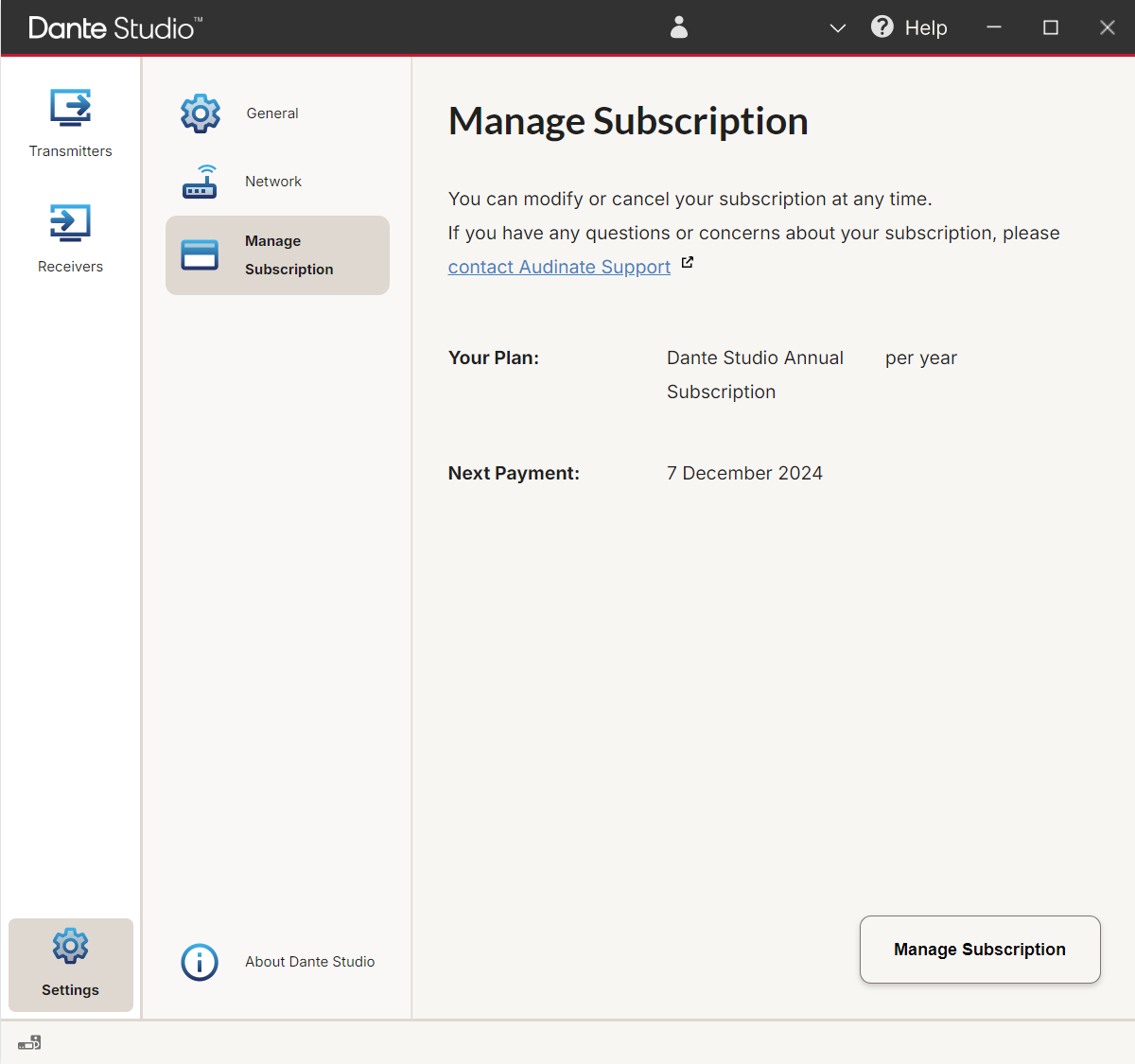
This will open your FastSpring user portal, where you can ‘Cancel Subscription’ by clicking the ‘Manage’ drop-down:
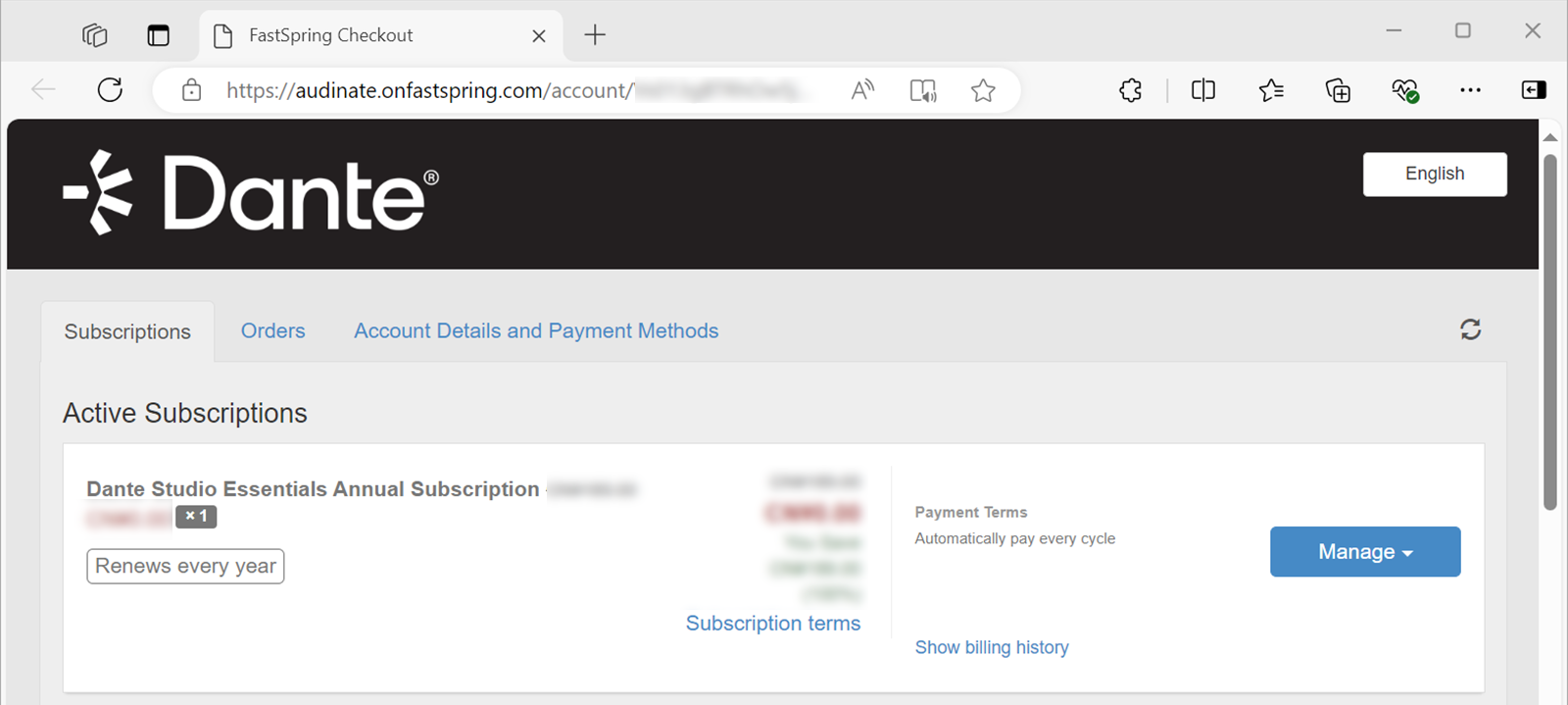
Note: If you have some days remaining in your trial, you can still continue using Dante Studio until the Trial period ends. The license will be deactivated only when your trial period has finished.

