Collecting DDM Crash Logs for Support
If you are experiencing issues with DDM that render the web interface inaccessible you may be asked to collect the crash logs from the DDM Settings tab. To do this, please follow these steps:
Within the Settings tab scroll down and select option 8, Download Crash Logs:
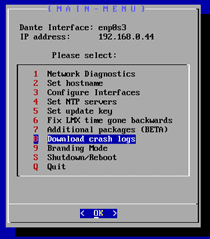
This creates a temporary crash log that can be downloaded via web interface. You will see instructions as follows:
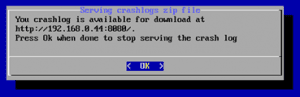
Type the IP address followed by port 8080, i.e. 192.168.0.44:8080 into a web browser. You will then see a link to download the crash logs:
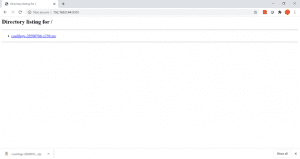
The logs can then be sent to Audinate Support.

