Clock States in Dante Controller
Within the Dante Controller’s Clock Status tab, there are a number of different statuses that may appear. The below table lists the definition of their meanings.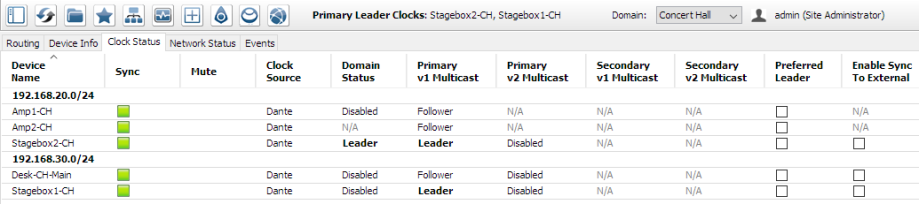
| Link Down |
Not a ptp state. This is an interface status indicated by Dante Controller. |
|
Startup |
|
|
Initializing |
|
|
Faulty |
There is an issue with the port and the port will try to initialize again after a timeout. The cycle repeats until the port initializes or user changes the port. |
|
Disabled |
Port is disabled by user or the network interface is down |
|
Listening |
Unable to sync with a leader clock. See Mac OSX shows ‘Listening’ under the Clock Status tab in Dante Controller | Audinate | FAQs if this is an OSX computer. |
|
PreLeader |
A transit state before switching to Leader state with a random timeout. Port in this state does not send sync messages. The random timeout allows only one device to remain in Leader state. This is the device with shorter timeout interval. Ports of the remaining devices will jump back to Follower or Passive states after jumping to Leader state. (imagine an existing Leader going away from the network and all the remaining devices competing to become Leader) |
|
Leader |
Device is the leader clock for the network, or unable to communicate with other Dante devices on the same network. |
|
Passive |
Port is a back-up “Follower” port as another port of the device is in Follower state. |
|
Uncalibrated |
Not used. |
|
Follower |
Device is synchronized to a clock leader |
|
Standby |
For unicast clocking across subnets or VLANs: Back-up unicast port as another device in same subnet has unicast port in Follower state. |

