Why You Should Be Monitoring Your AV Network
Network monitoring is the continuous analysis of a network and its devices to identify issues. Learn how and why it matters.
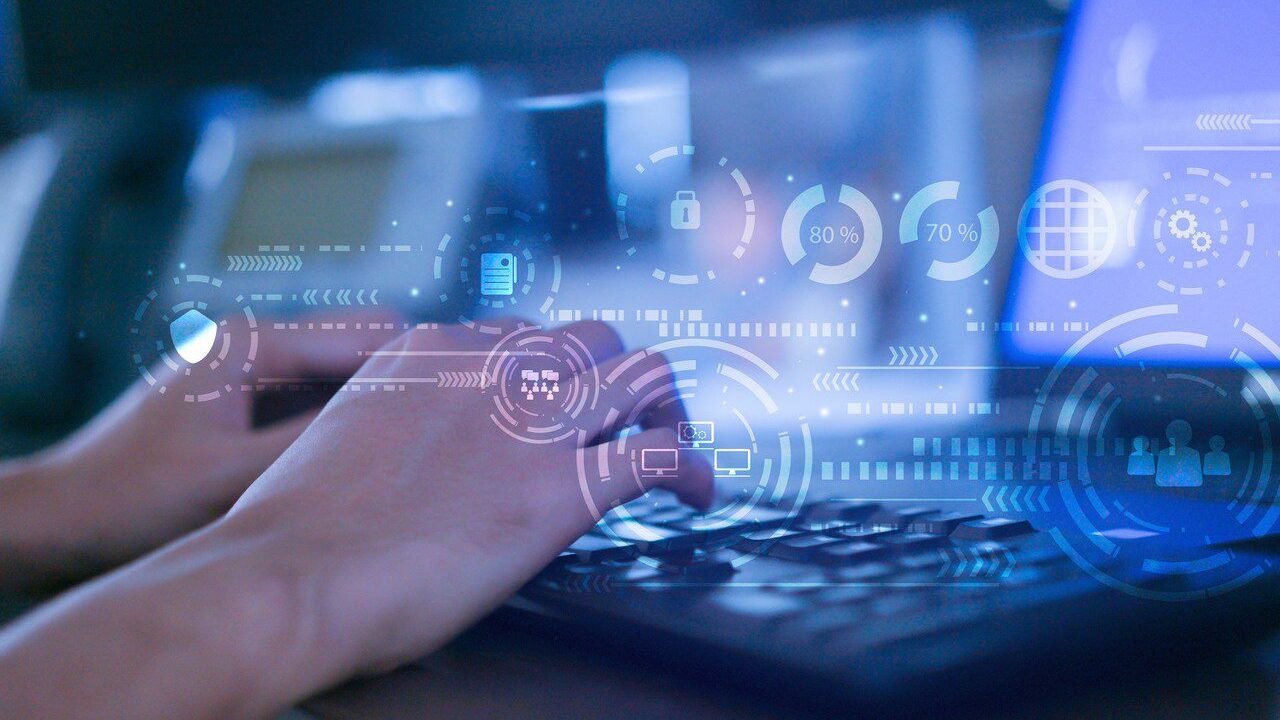

IT professionals have been monitored network devices like routers, switches, wireless access points, servers, computers, and printers for decades now. SNMP, ‘Simple Network Management Protocol,’ was invented in 1988! CobraNet first introduced the AV world to the concept of networked audio and with-it AV engineers began to understand the power of the network. In contrast to analog audio, networked audio does not suffer from signal degradation over long cable runs and multiple channels can be run on a single cable and sent to multiple devices greatly reducing cabling requirements. As new network standards and gigabit Ethernet were developed, Dante brought networked AV to the next level providing support for higher channel counts, lower latencies, and automatic configuration. For installed AV systems and productions on any scale, networked AV is seen as a must today. That said, despite networked audio being around since the 1990s, it seems only in recent years have AV professionals started to consider that once on the network AV systems can be monitored.
What Is Network Monitoring?
Network monitoring is the continuous analysis of a network and its devices to identify issues before they cause problems. Network monitoring tools provide a visualization or dashboard that allows you to see an at-a-glance status of the network and can notify you of issues immediately and automatically by email, text, or other application. These tools also log network activity, which gives you historical and baseline data to help quickly identify anomalies. Network monitoring helps you identify issues before they lead to downtime and to point out the exact location of a problem on the network or prove the network is not the problem when troubleshooting.
What Can You Monitor?
- Connectivity: You want to know if devices are connected to the network. Knowing if a device is online and connected to the network is often the first step to troubleshooting an issue. I’m sure all AV managers have received frantic calls about the AV system not working only to discover a device was simply turned off or a connection had been unplugged.
- Bandwidth usage: We want to keep our networks from overloading, since doing so will cause devices to fall offline. Network monitoring tools can also show how much bandwidth is typically used, so if there’s a sudden spike you know something has gone wrong.
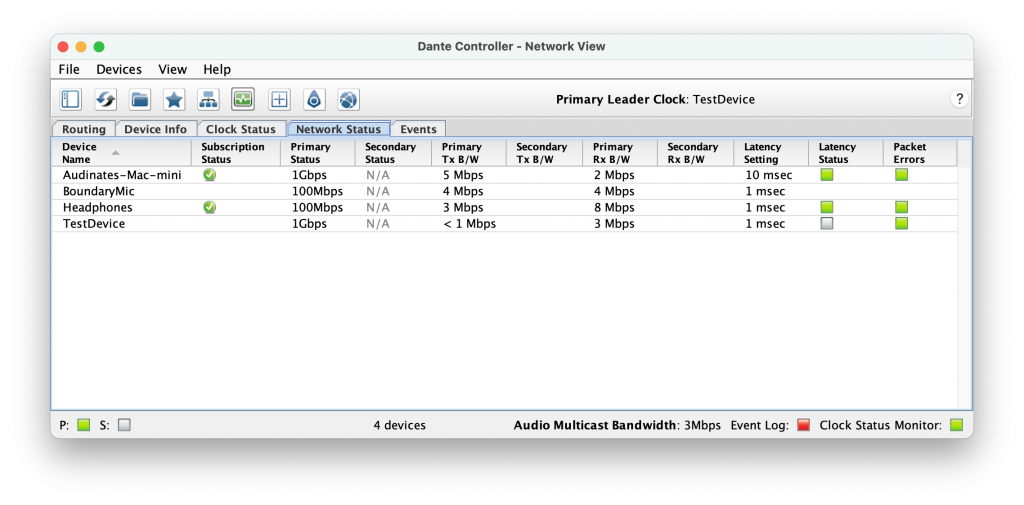
- Latency: This is how long packets take to traverse the network. For Dante devices if packets arrive after the latency set for the device this will cause dropouts or complete loss of audio. It’s important to monitor latency to have baseline of the network performance, so if suddenly it’s higher than normal you know there’s an issue that needs to be solved.
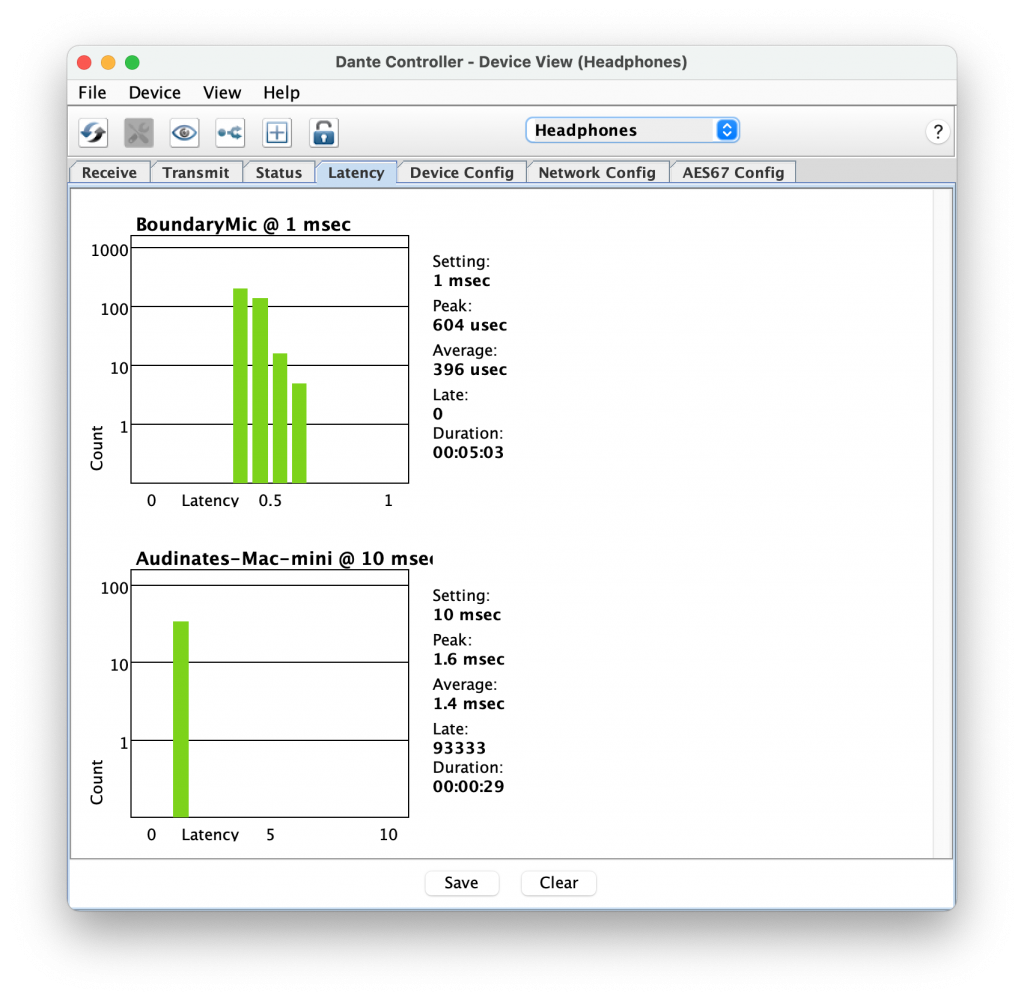
- Packet Loss: Since AV devices typically use UDP, which doesn’t retransmit lost packets, packet loss is detrimental. If you are having issues with AV dropouts, this is a good statistic to check.
- Uptime: This lets you know if a device is currently available and for how long it has been available. Uptime can help you figure out if devices are going offline unexpectedly.
- Synchronization: Digital audio requires sync to play out samples accurately, otherwise we hear a garbled mess. Dante mutes devices when they are not in sync to avoid said garbled mess. If you’re having issues with devices muting on your network, clock sync is often the culprit.
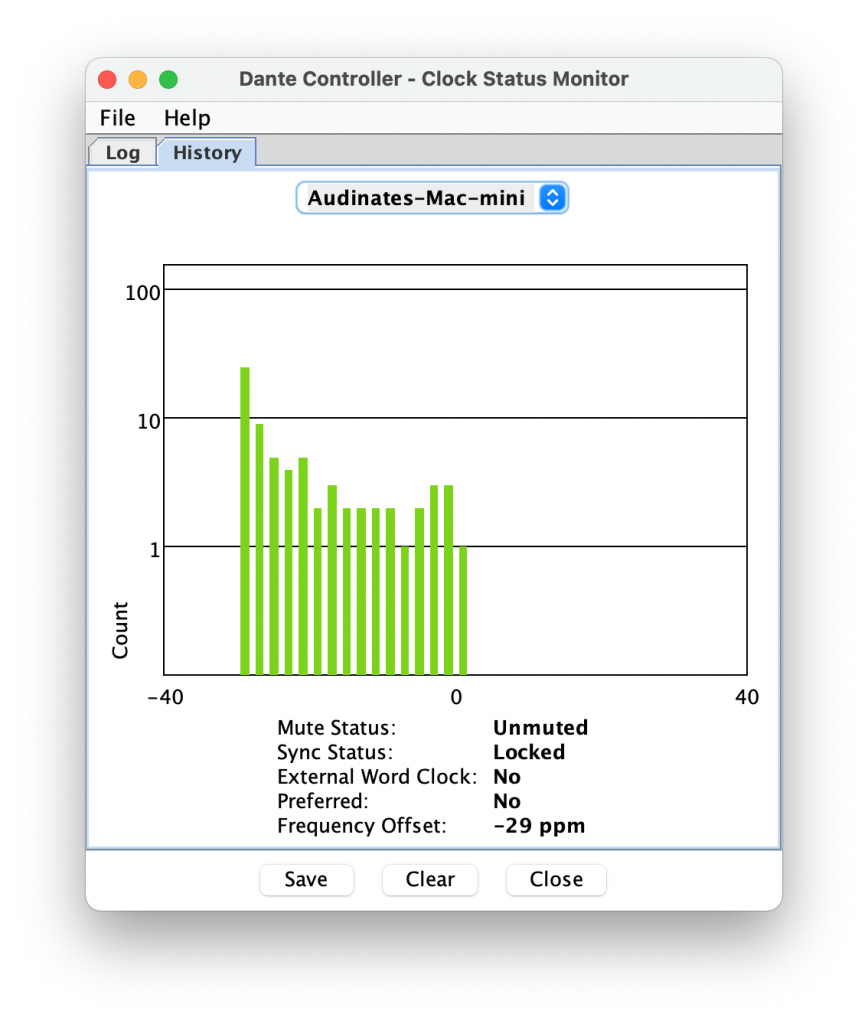
- Subscriptions: Unlike analog or older digital AV systems, networked AV devices are no longer physically plugging into the device they are connected to. All connections between AV devices are logical (made in software). We want to ensure that subscriptions are correct and in place, so signal gets to where we expect.
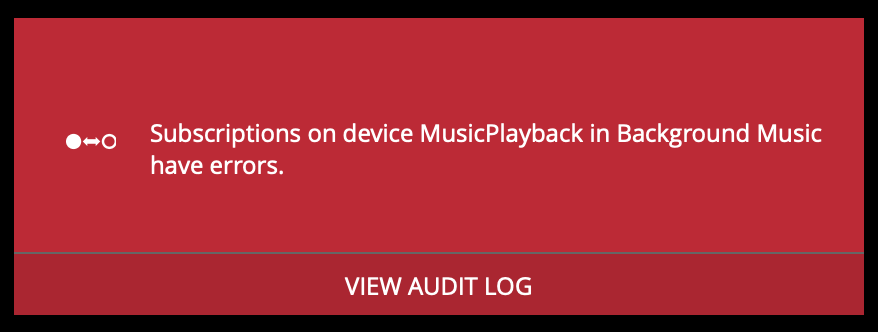
- Audio Metering: Sometimes knowing a device is connected isn’t enough, we need to see if audio signal is really arriving. Knowing an audio signal has arrived at the Dante device can help you understand if there’s no sound perhaps an issue with internal device routing (common on mixing consoles) or lowered volume on the device is to blame.
- Device Specific Information: APIs from various AV manufacturers can provide information on battery pack level, projector bulb life, missing media files, usage statistics and more.
What are the Benefits?
Identifying Issues
Imagine knowing there’s an issue before you get the complaint the AV system isn’t working. Networking monitoring lets you instantly know when issues arise. You’ll get a head’s up on what’s gone wrong, when, and where to more effectively troubleshoot. Knowing a system issue is due to device connectivity vs. latency tells you who needs to fix it. Networking monitoring makes support easier and faster.
Better use of Staff
AV and IT staff are being tasked with managing larger AV systems, with more devices, and more rooms or spaces, often with fewer staff. No longer can we afford to send someone around to every room to check the AV system before every meeting, class, or event. Additionally, with more staff working remotely, the ability to identify and solve problems while not on site becomes increasingly important. Network monitoring helps reduce physical in-room visits for AV and IT staff and frees them up to work on other projects.
Logging
Tracking all activities on your network lets you know if there’s a sudden performance degradation. Reviewing logs can aid in tracking down and resolving issues even if they occurred days or weeks ago. Detecting devices with frequent failures can help know it’s time for a replacement. Historical data gives you the ability to compare good to poor network performance and detect past issues.
Dante Network Monitoring Tools
AV networks can certainly benefit from traditional network monitoring tools. Checking for metrics like connectivity and bandwidth usage at the switch port level has always been possible. Unfortunately, AV staff often don’t have access to IT tools, setting them up can be complicated, and they don’t provide all the metrics important to AV systems. To solve this Audinate and other networked AV manufacturers have developed their own network monitoring solutions. Dante Controller can provide some network monitoring tools – measuring device bandwidth usage, clock sync, and latency. While Dante Controller can be an effective troubleshooting tool, it wasn’t designed to be always running on the network. That’s where Dante Domain Manager takes over. As a server-based software, Dante Domain Manager is continuously monitoring your Dante Network and can alert you by dashboard or email to issues with devices and provides an audit log of all user, device and system activity. Dante Domain Manager was designed with the AV professional in mind and provides an easy to use web based user interface to suit your AV monitoring, managing, and support needs.
Stay up to date with the Dante Journal
* indicates required fields




