What is Dante Application Library?
The evolution of Dante as software continues, let’s take a close look at Dante Application Library, how it came about and how it works.


Audinate makes a lot of Dante products, from hardware modules to FPGA designs, chipsets and various software implementations. Some support many audio channels for large products like mixing consoles, while others such as Ultimo are meant for small one- or two-channel products. This variety allows Dante to be used in countless different settings while maintaining 100% interoperability.
Dante as software
Most Dante users are familiar with the oldest member of the “Dante as software” family – Dante Virtual Soundcard. This venerable product implements Dante audio as software on standard Windows and macOS computers and allows for the use of nearly any audio software in the context of a Dante network. The most common application of Dante Virtual Soundcard is recording multi-channel events up to 64 channels, with only an Ethernet connection required at the computer.
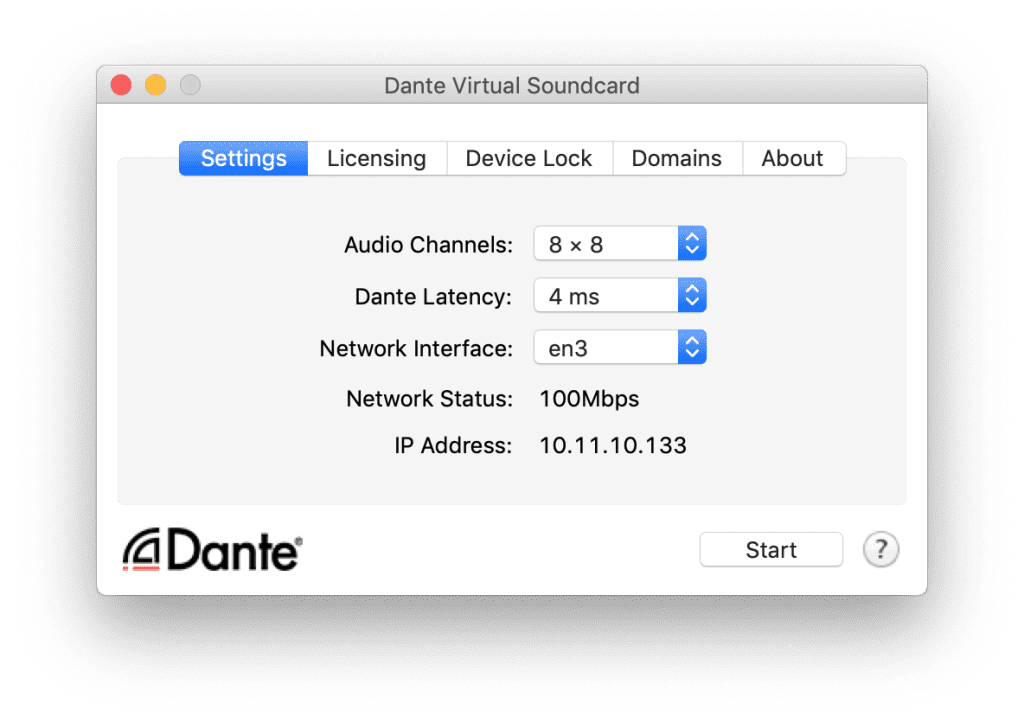
Dante Virtual Soundcard is a critical piece of many professional workflows and requires solid knowledge of how audio works in computers and on a network in order to operate. In addition to Dante Virtual Soundcard, a user must also use Dante Controller to configure audio connections between the computer and any devices.
Audinate received numerous requests from software makers who wished to bring Dante Virtual Soundcard functionality into their products. They saw opportunities to streamline the process of connecting audio software to audio devices by bringing much of that functionality directly into their applications. This is where Dante Application Library comes in.
Dante inside
Dante Application Library allows software makers to incorporate Dante audio and Dante connection management directly into their Windows and macOS applications, giving them total control over the user experience.
There are many software products aimed at business professionals who are unlikely to possess extensive knowledge of audio. This is especially true of products such as conferencing software, where management of microphones and speakers in a room is key to success.
Dante Application Library provides software makers with the tools needed to embed Dante audio and control inside their applications. Now users don’t need to setup system preferences or understand audio networking – they can stay within a single application and get everything done in a consistent, streamlined experience. There is no need to configure Dante Virtual Soundcard or even Dante Controller in most cases, and the provided API allows for automation of common procedures.
Dante Application Library example: Shure® Intellimix
Shure is renowned for making world-class audio products since 1925. The incredibly popular Shure MXA series of conferencing microphones use multi-channel Dante connections fed into a PC running Shure Intellimix DSP software to deliver astonishing clarity during meetings, even when there are many people involved.
Shure Intellimix uses Dante Application Library to connect MXA microphones to the software via the computer’s Ethernet port, eliminating the need for both Dante Controller and Dante Virtual Soundcard on the PC. Built-in automation helps users find and connect to the Shure devices in the conference room for total confidence without requiring IT staff to help.
Dante Application Library example: Birddog Dante NDI Bridge
Birddog makes PTZ cameras, video convertors and software tools for video professionals using the NDI video platform. Recognizing that many studios require Dante audio, Birddog developed the Dante NDI Bridge software using Dante Application Library. The Dante NDI Bridge allows NDI audio to be converted into individually routable channels of Dante audio, and conversely allows Dante audio to be integrated into NDI streams.
By choosing Dante Application Library, Birddog succeeded in making their application easy for NDI creators to understand, with no need for additional routing or configuration tools.
Summary
Dante Application Library is one of several instances of “Dante as software” and is specifically the one that is meant for use in user-facing Windows and macOS products. In future articles, we’ll cover some of the other members of the family and show how they are each appropriate for particular products and use cases.
Stay up to date with the Dante Journal
* indicates required fields




