Organize It: Naming Dante Devices
Organization becomes an essential part of creating a system that’s easy to use, manage, and troubleshoot as the average system gets larger.
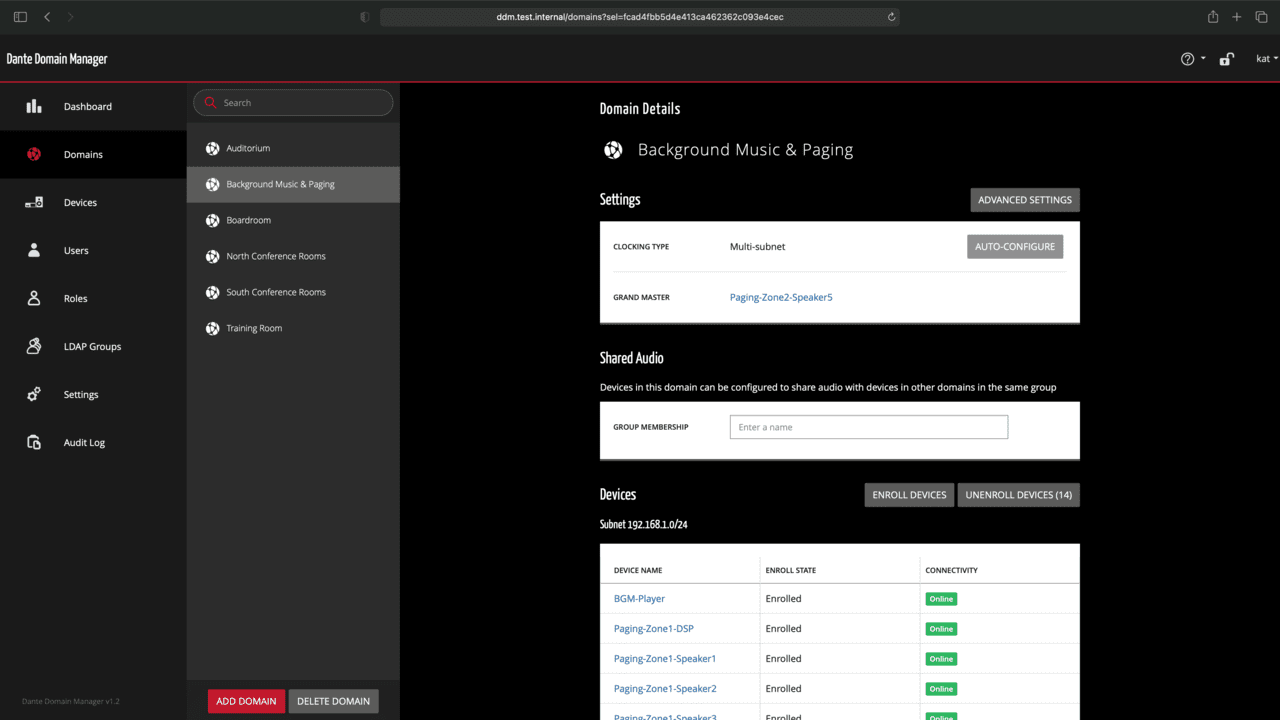

As Dante Systems grow organization becomes an essential part of creating a system that’s easy to use, manage, and troubleshoot. Sure, devices named things like “AVIOAI2-501aef” might be fine for my test system but for Dante Systems with multiple rooms and users, the default device names can get confusing real fast!
System organization starts with the simple step of naming your devices in a clear and consistent manner. Deciding on naming conventions for your devices before they even get installed and naming them before routes are in place is ideal – but since we don’t live in a perfect world, if you haven’t done this remember it’s not too late to get organized!
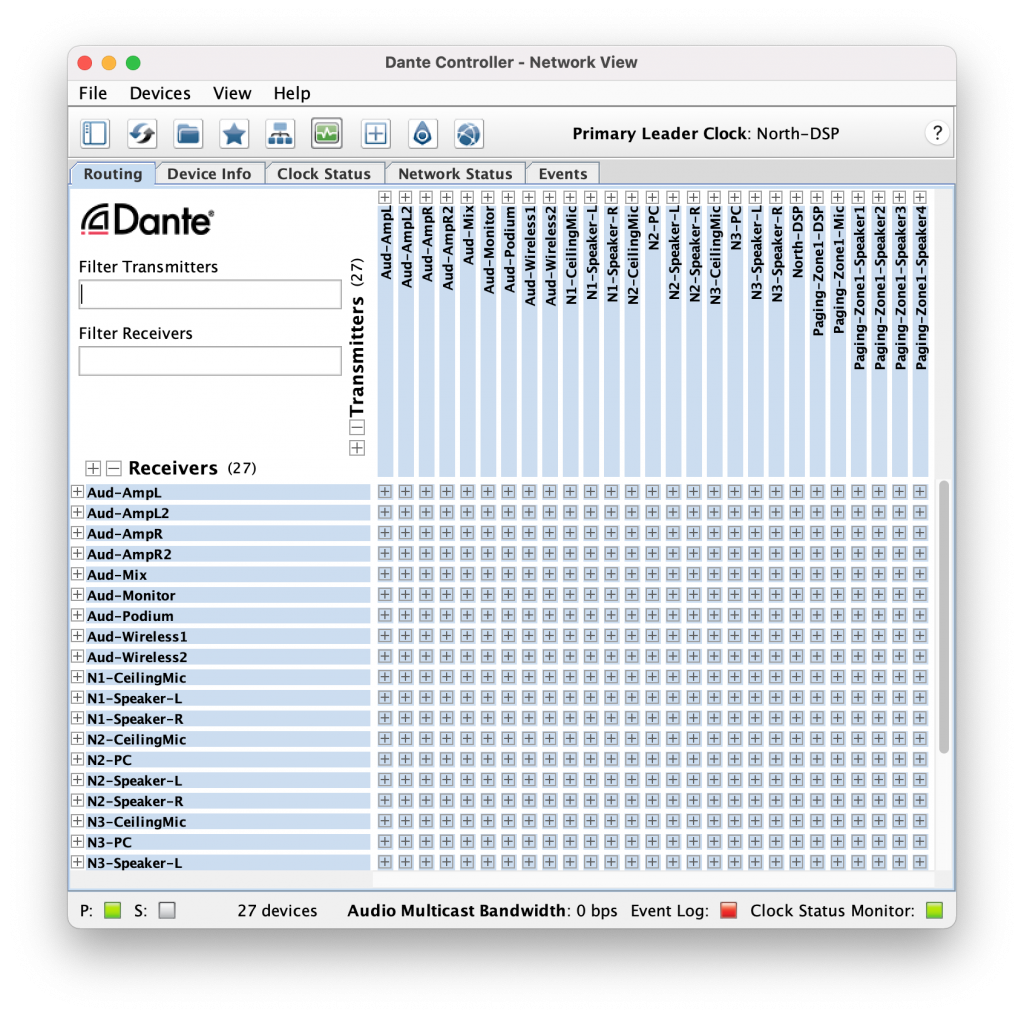
Typical naming conventions consider where the device is located, what the device is or what it’s doing, and how many of the device there are (think multiple amplifiers or speakers for distributed audio systems):
- First, I’ll usually start with the building and room number or if all devices are in a single building just the room number. If devices are categorized by function rather than room, I’ll come up with a code for that function. Example: Background Music might be BGM.
- Next depending on who’s using the system say volunteers/end users vs. trained AV staff or an integrator, I would either name devices by function (Speaker, CeilingMic, Mixer) or by manufacturer and model number or some combination of the two.
- Finally, if you have multiples of same device in the same space, you can use a numbering scheme that’s based on the quantity. Speakers might just need an L or R or surround labeling. If you have less than 9 of a device type using 1-9 is fine but adding a 0 in front of the number ensures devices remain in alpha-numeric order all the way 99 devices, allowing for system growth. Personally, I always add the zero in front of single digit numbers to keep things looking consistent.
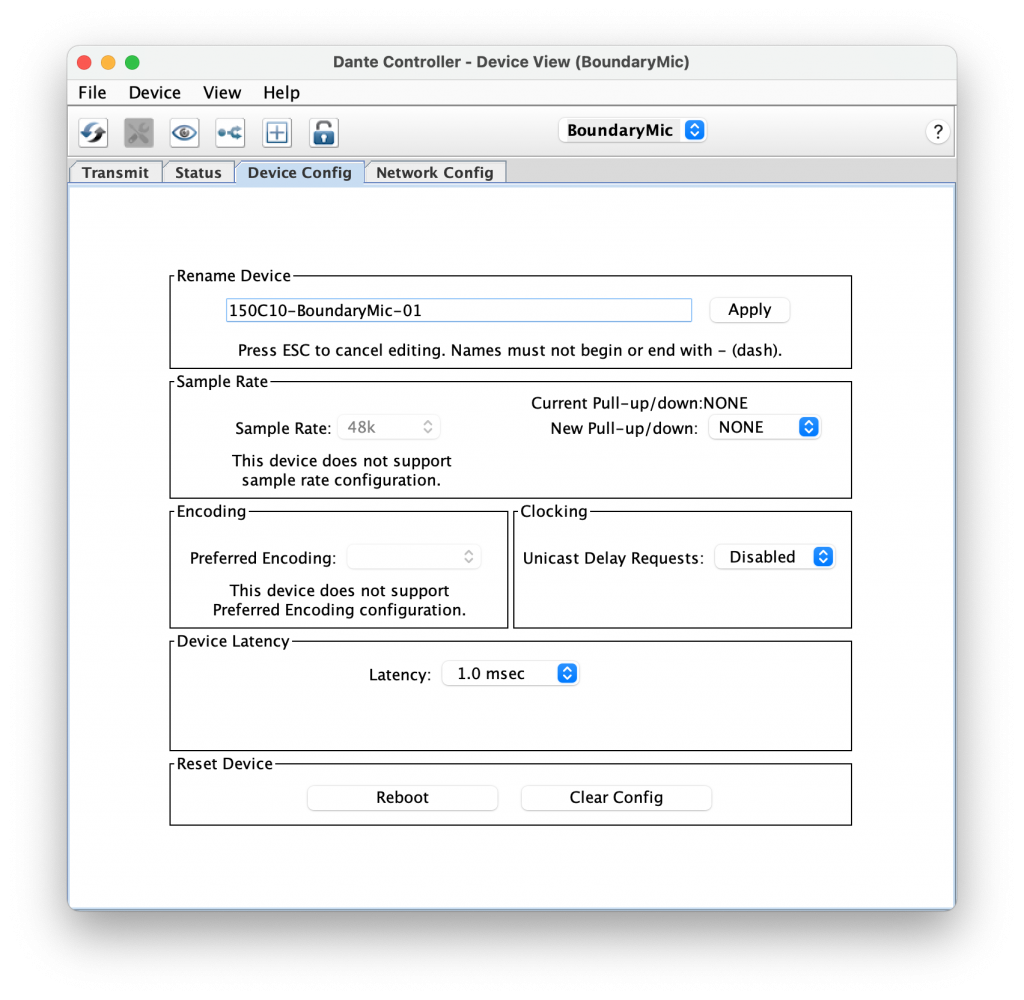
When creating a naming scheme, the technical rules for Dante device names need to be observed:
- Dante names can be up to 31 characters in length.
- Name comparisons are case-insensitive: “Mixer” and “mixer” are treated as the same name.
- Unicode and non-roman characters are not supported.
- Legal characters are A-Z, a-z, 0-9, and ‘-‘ (dash or hyphen).
- Device names cannot begin or end with a hyphen.
- Device names must be unique on the network.
Now that we’ve developed a consistent naming scheme what are the benefits? Well first since Dante Controller will always list devices alphabetically naming this way ensures you devices that are likely to be subscribed to one another are near each in the routing view. Even more importantly now the filters on the routing page can be used to only show devices for a single room or function making routing mistakes less likely and systems of all sizes easier to work with.
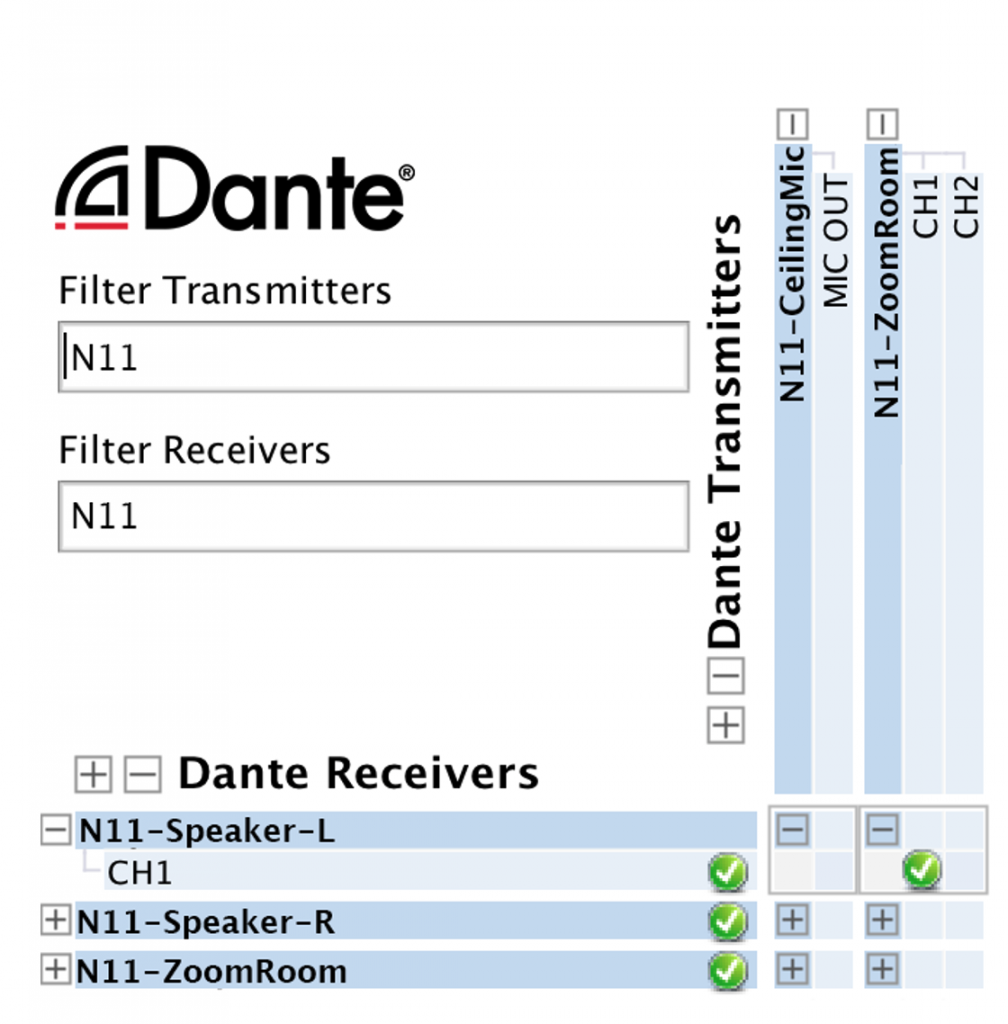
Renaming devices on an already existing system can seem like a daunting task since renaming transmitters will break the existing subscriptions. I have a few tips for making this less painful. The first is to start small don’t try to rename your system all at once! If you are having trouble locating devices, it might be worth it to create a small stand-alone network for renaming devices in each location – then adding them back to the larger Dante network once they’ve been renamed and subscriptions re-established.
If you are comfortable working with XML files, the Dante Preset file can be extremely helpful for renaming. You can make a preset file of your current system (make sure to save device names, Rx Channel Subscriptions, and Tx flows). Then open the file in a plaintext editor and use “find and replace” with the device’s name to edit all instances of that device’s name throughout the file. Fields you will need to replace are: <name>, <friendly_name>, and <subscribed_device>. It is best practice to not replace the name in the <default_name> field, so be careful when using find and replace. You can then deploy the saved updated preset file for your system, giving your devices new names with subscriptions remaining in place. Make sure you keep the original saved preset incase anything goes wrong!
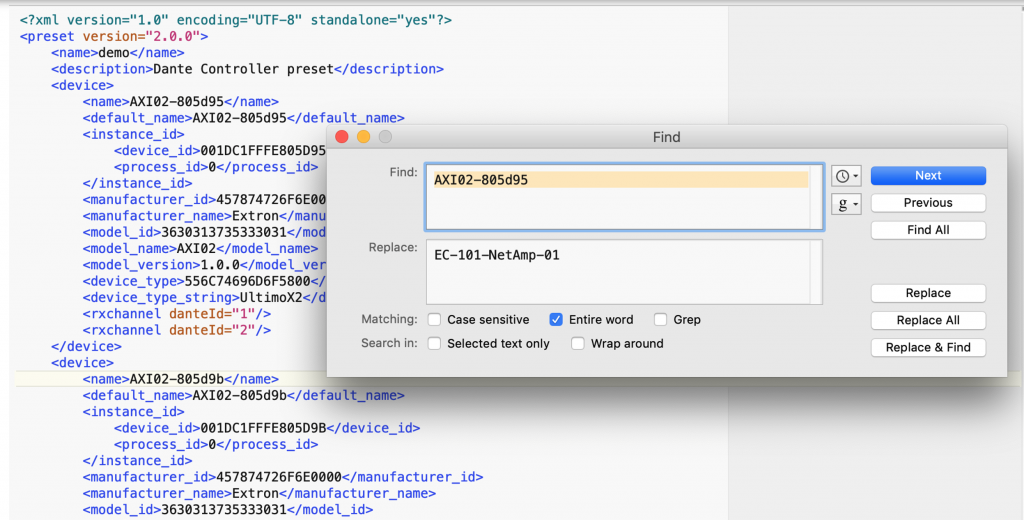
Finally, if you have inexperienced users that are unfamiliar with Dante, Channel names can make systems easier to use and understand. Even if you are an experienced user, leaving channel names for future users can help explain how a system works and make troubleshooting misplaced subscriptions a breeze.
Stay up to date with the Dante Journal
* indicates required fields




