Organize It 2: Engage with Dante Domain Manager
Organization becomes an essential part of creating a system that’s easy to use, manage, and troubleshoot as the average system gets larger.
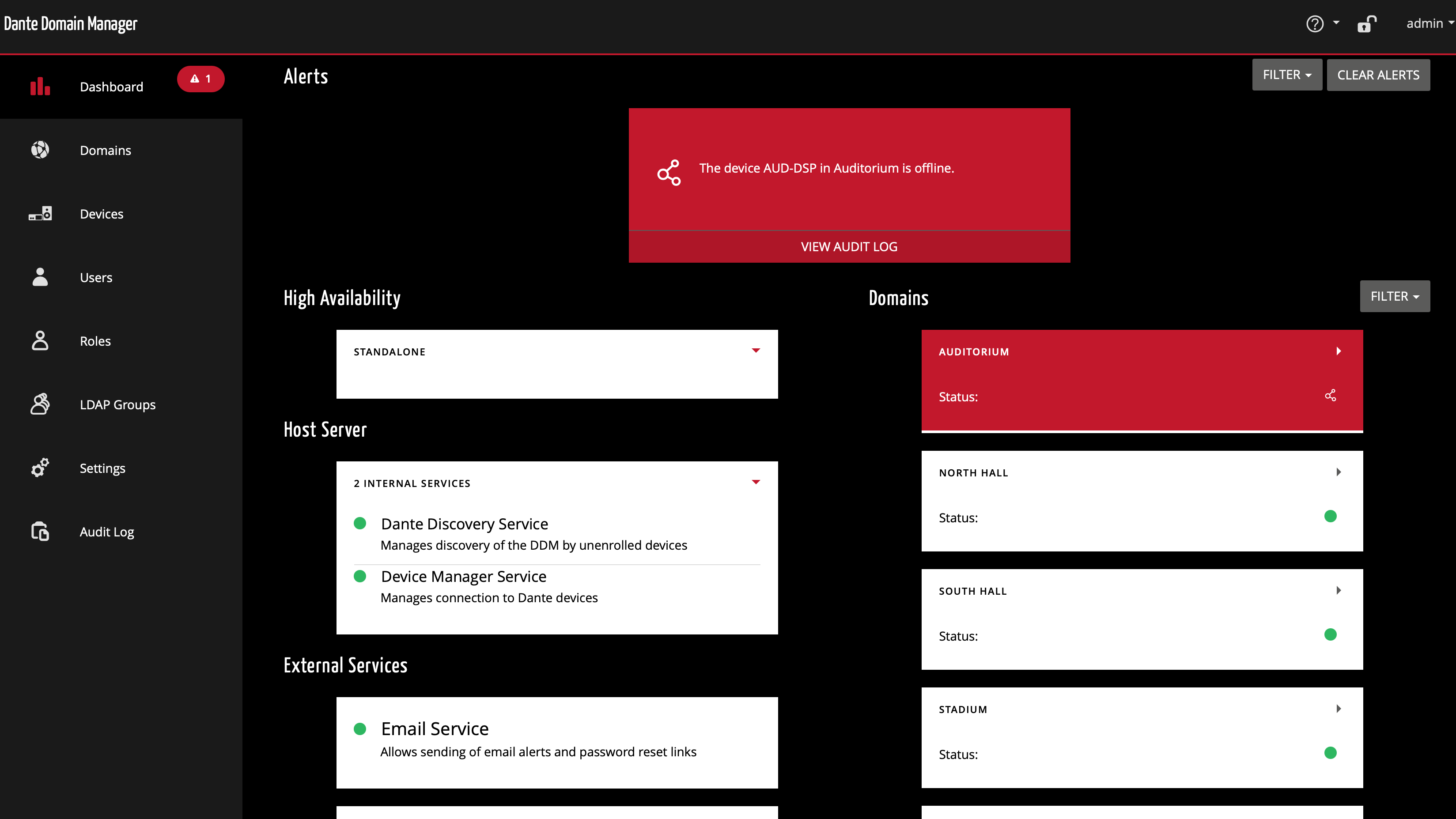
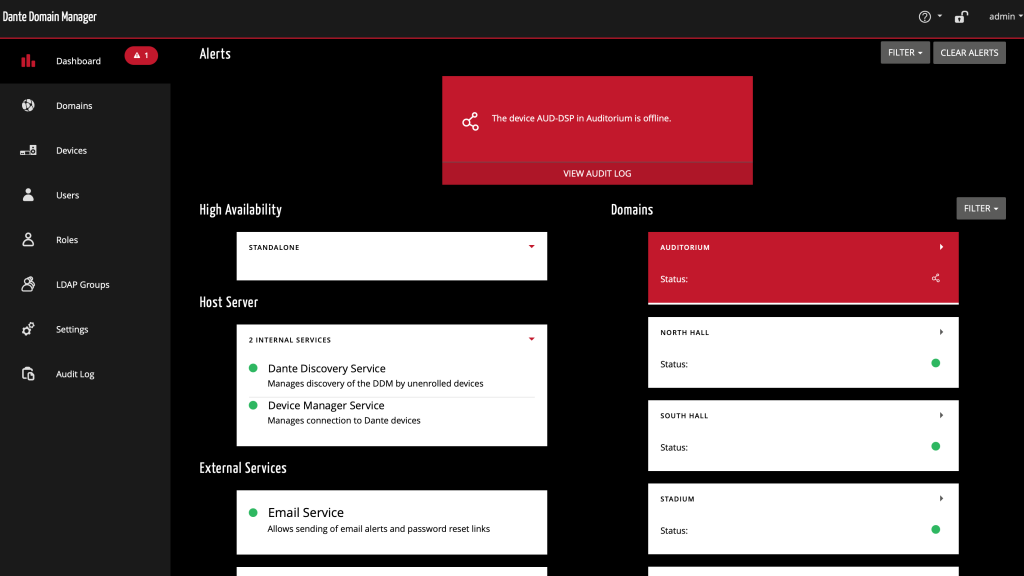
In our first article on organization we tackled creating a clear and concise device naming scheme ensuring devices show up in Dante Controller grouped together alpha-numerically and the filters on the routing page can be utilized to show devices for a single room or function making routing mistakes less likely and systems of all sizes easier to work with. But what if we want to take this further: say I want only devices that need to communicate with each other or only devices a specific user needs to work with show up in Dante Controller? Well now we might want to consider network segmentation and using Dante Domain Manager for further organization.
One way to segment your Dante network without Dante Domain Manager is using VLANs. Since what we’ll call “unmanaged” Dante Systems (i.e. systems without Dante Domain Manager) rely on mDNS for discovery of devices, we only see devices in the same subnet/VLAN in Dante Controller. This can be an easy way to limit what’s shown. While it might be tempting to create one large AV VLAN for all Dante devices, as 10s to 100s of spaces with Dante devices come online, seeing all devices visible and editable at once in Dante Controller, can be confusing and difficult to work with. Therefore, we might want to segment the AV Network into VLANs by building, function, or even rooms while considering what devices need to communicate with each other. The problem with dividing up a system this way is we create isolated islands of AV which can be undesirable from a monitoring and troubleshooting standpoint – this is where Dante Domain Manager comes in.
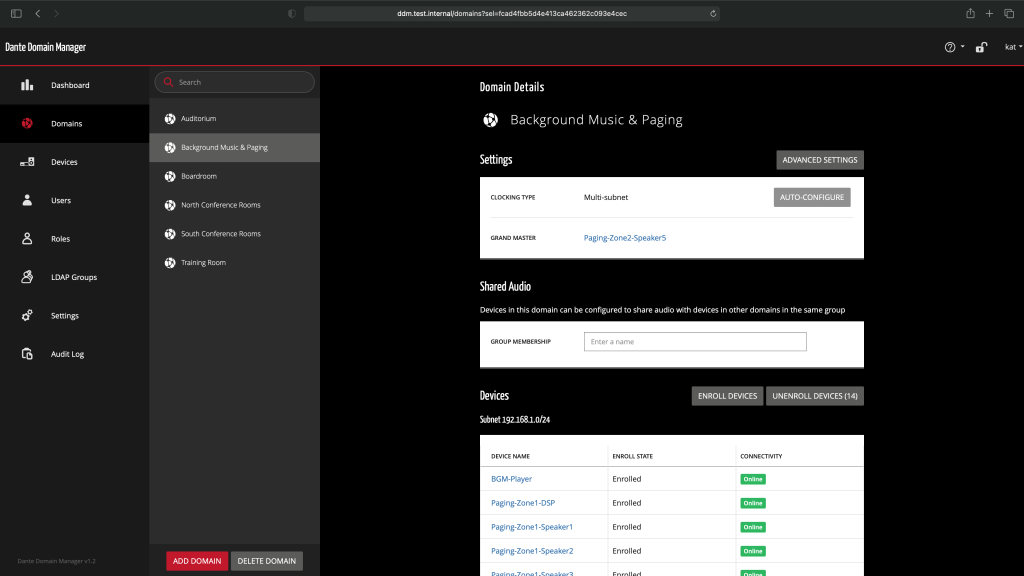
Dante Domain Manager lets you divide your Dante network into separately managed logical groups called Domains. Dante Domains can be configured to correlate to rooms, buildings, departments, event spaces or functions like background music or comms. If you have a single VLAN Dante system, Domains can break up and add clarity to your system without network changes. If you have a Dante system spread over multiple VLANs, Dante Domain Manager allows you to view devices in Dante Controller regardless of subnet/VLAN solving the problem of having to be in the same VLAN as devices to configure them.
When breaking up a system into Domains you’ll want to consider a few things:
- Since Dante devices can only be enrolled in one domain at a time, it’s best practice to enroll groups of devices that need to share Audio/Video between them into the same Domain.
- We can use shared audio groups to work around this but creating too many can complicate a system setup. It’s best to leave shared audio groups for when only a few devices need to share audio between Domains – think performance audio to a recording/broadcast studio or creating overflow spaces.
- Next, you’ll want to consider who you want to have access to the devices. Users are granted access to devices on a per Domain basis, so if you have staff that are responsible only for some devices on the network that would influence how you break up your Dante system. Example: On a college campus the staff responsible for classroom audio likely doesn’t need access to the Stadium or Theater AV systems.
- If you have combinable rooms or flexible spaces, whether you are giving your users the ability to enroll/unenroll devices in Domains can impact how you segment those spaces. Without the ability to change Domain enrollment you might want to keep a room with air-walls all one domain. But if event or AV staff can change devices’ Domain enrollment, you might segment the space into Domains for different room configurations.
- Finally, if your Dante system and Domains span multiple-subnets, you’ll want to make sure you don’t run out of Dante flows as only unicast flows can be sent across the router. An example of where this could be an issue is if you have a media player for a background music system in one subnet and many Dante-enabled speakers or amplifiers in different subnets.
In Dante Controller, users only see the devices and connections in one Domain at a time. To view a different Domain, you can just select a new one from the drop-down list. This simplifies use of the system and prevents unwanted and unintended changes from interrupting service elsewhere on the network. When bringing devices online in new spaces Domains keep existing Dante systems up and running smoothly.
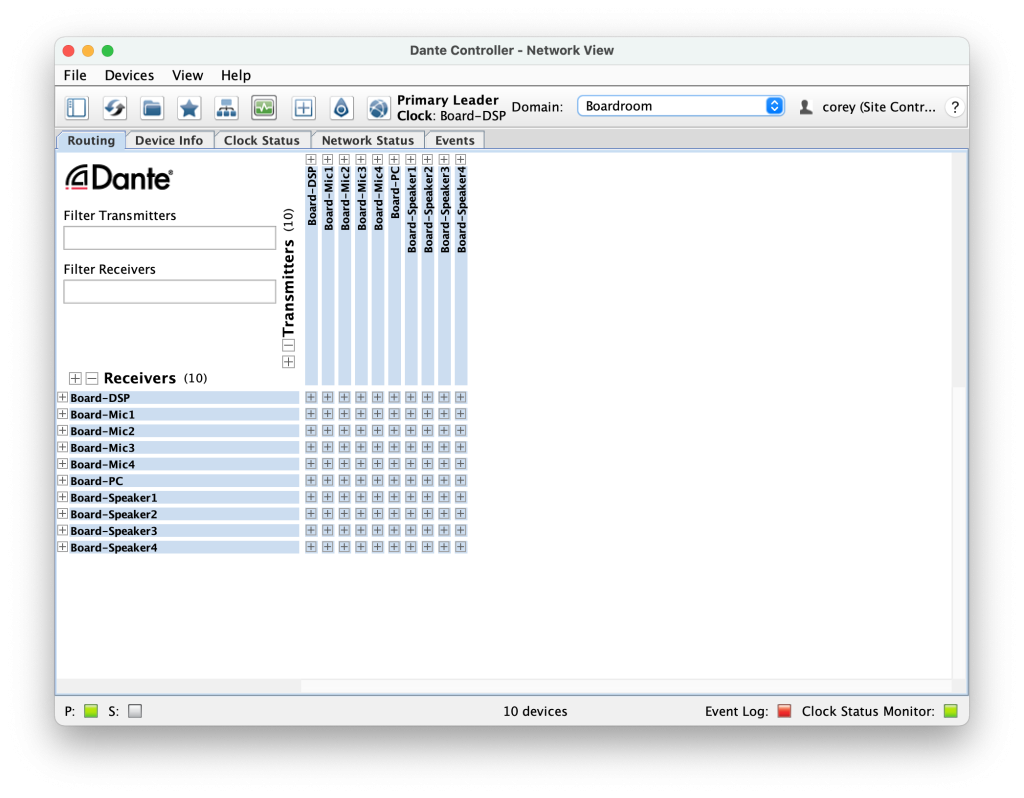
Stay up to date with the Dante Journal
* indicates required fields




